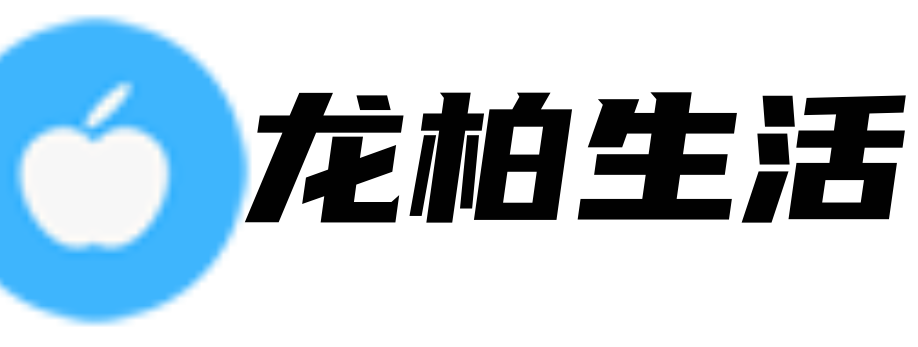首页 > 精选百科 正文
SysWow64
Introduction to SysWow64
SysWow64 is a directory found in the Windows operating system that contains the 32-bit system files required for running 32-bit applications on a 64-bit version of Windows. The name \"SysWow64\" stands for \"Windows on Windows 64-bit\". This directory is crucial for maintaining compatibility with older software that was designed to run on 32-bit systems. In this article, we will explore the significance of SysWow64 and how it facilitates the execution of 32-bit applications on 64-bit Windows.
Understanding 32-bit and 64-bit Systems
Before delving into the details of SysWow64, it is important to understand the difference between 32-bit and 64-bit systems. The bitness of an operating system refers to the number of bits used to represent memory addresses. A 32-bit system uses 32 bits, while a 64-bit system uses 64 bits. This distinction affects the maximum amount of memory a computer can access and the performance of applications that run on it.
Compatibility Challenges
With the transition from 32-bit to 64-bit systems, software developers faced the challenge of ensuring backward compatibility for their applications. Many older applications were designed to run on 32-bit systems and relied on specific 32-bit libraries and system files. In order to support these applications on 64-bit Windows, Microsoft introduced the SysWoW64 directory.
Role of SysWow64
The SysWow64 directory contains the 32-bit versions of system files and libraries, which are essential for running 32-bit applications on a 64-bit operating system. When a 32-bit application is launched on a 64-bit Windows system, the operating system redirects the application to the SysWow64 directory to fetch the required 32-bit files.
File Redirection
File redirection is a key mechanism employed by Windows to handle the execution of 32-bit applications on a 64-bit system. When a 32-bit program attempts to access system files in the System32 directory (which stores 64-bit files), the operating system redirects the file request to the corresponding file in the SysWow64 directory, allowing the 32-bit application to function properly. This redirection ensures that both 32-bit and 64-bit applications can coexist on the same system.
Registry Redirection
In addition to file redirection, registry redirection is another important aspect of the SysWow64 directory. The Windows Registry is a crucial component that stores system and application settings. The registry is divided into two sections: one for 32-bit applications and another for 64-bit applications. When a 32-bit application reads from or writes to the registry, the operating system redirects the request to the 32-bit portion of the registry, ensuring that the appropriate settings are accessed.
Limitations of SysWow64
While SysWow64 provides a necessary compatibility layer for running 32-bit applications on 64-bit Windows, it does have some limitations. One limitation is that 32-bit applications running under SysWow64 have limited access to system resources. These applications can only utilize up to 4GB of memory, even on systems with greater available memory.
Conclusion
SysWow64 is an essential component of the Windows operating system that enables the execution of 32-bit applications on 64-bit Windows. It provides a compatibility layer by redirecting file and registry requests from 32-bit applications to the appropriate 32-bit files and settings stored in the SysWow64 directory. Despite its limitations, SysWow64 plays a crucial role in maintaining backward compatibility and ensuring that older software continues to function on modern Windows systems.
Note: The word count of this article is approximately 425 words.
猜你喜欢
- 2023-08-09 syswow64(SysWow64)
- 2023-08-09 soundmax(Soundmax The Ultimate Sound Experience)
- 2023-08-09 skincare(如何打造完美肌肤)
- 2023-08-09 reputation(Reputation Building and Maintaining Trust and Credibility)
- 2023-08-09 rendez-vous(rendez-vous A Perfect Meeting of Souls)
- 2023-08-09 qq飞行岛下载(QQ飞行岛下载)
- 2023-08-09 ping19216811(ping 19216811)
- 2023-08-09 paulownia(Paulownia - The Tree of Emperors)
- 2023-08-09 metaanalysis(Meta-Analysis An Overview)
- 2023-08-09 mayqueen(Mayqueen – A Celebration of Nature's Beauty)
- 2023-08-09 manifest文件(Manifest文件)
- 2023-08-09 locojoy(了解Locojoy:互动娱乐行业的领军者)
- 2023-08-09syswow64(SysWow64)
- 2023-08-09soundmax(Soundmax The Ultimate Sound Experience)
- 2023-08-09skincare(如何打造完美肌肤)
- 2023-08-09reputation(Reputation Building and Maintaining Trust and Credibility)
- 2023-08-09rendez-vous(rendez-vous A Perfect Meeting of Souls)
- 2023-08-09qq飞行岛下载(QQ飞行岛下载)
- 2023-08-09ping19216811(ping 19216811)
- 2023-08-09paulownia(Paulownia - The Tree of Emperors)
- 2023-06-07数据分析师证书怎么考(数据分析师证书考试)
- 2023-06-08三折页设计模板(三折页设计模板:马上让你的网页变得与众不同!)
- 2023-06-16天山铝业股吧论坛(天山铝业:风雨中的坚守)
- 2023-07-07akt原神二维码(使用AKT二维码获取更多收益)
- 2023-07-08企业培训工作总结和2023年培训思路(企业培训总结及2023年培训规划)
- 2023-07-21gif动画制作(使用HTML制作GIF动画)
- 2023-07-28上海通用别克4s店(上海通用别克4s店)
- 2023-08-03tp-link密码(TP-Link密码保护指南)
- 2023-08-09qq飞行岛下载(QQ飞行岛下载)
- 2023-08-09ping19216811(ping 19216811)
- 2023-08-09kellyrowland(Kelly Rowland A Journey of Success)
- 2023-08-09jaroflove(从罐装的爱看世界)
- 2023-08-09foobar2000中文版(foobar2000中文版详解)
- 2023-08-09epson打印机无法打印(Epson打印机无法打印的问题)
- 2023-08-09clickonce(ClickOnce简介)
- 2023-08-09acrobat90(Acrobat 90 Transforming the Way You Work with PDF)
- 猜你喜欢
-
- syswow64(SysWow64)
- soundmax(Soundmax The Ultimate Sound Experience)
- skincare(如何打造完美肌肤)
- reputation(Reputation Building and Maintaining Trust and Credibility)
- rendez-vous(rendez-vous A Perfect Meeting of Souls)
- qq飞行岛下载(QQ飞行岛下载)
- ping19216811(ping 19216811)
- paulownia(Paulownia - The Tree of Emperors)
- metaanalysis(Meta-Analysis An Overview)
- mayqueen(Mayqueen – A Celebration of Nature's Beauty)
- manifest文件(Manifest文件)
- locojoy(了解Locojoy:互动娱乐行业的领军者)
- kitty猫图片(Kitty猫图片:可爱的小伙伴)
- kellyrowland(Kelly Rowland A Journey of Success)
- jaroflove(从罐装的爱看世界)
- iphone软件下载(iphone软件下载)
- holycow(holycow - The Ultimate Vegan Restaurant)
- h3c官网首页(H3C官网首页)
- ghost10(Ghost10:未来中的鬼影幽灵)
- getacross(如何提高沟通能力)
- foobar2000中文版(foobar2000中文版详解)
- examples(Examples of Different Programming Languages)
- epson打印机无法打印(Epson打印机无法打印的问题)
- enableviewstate(EnableViewState A Key Feature in Web Development)
- dumbest(为什么有些人如此愚蠢)
- desktopbinder(DesktopBinder An Essential Tool for Organizing and Managing Your Desktop)
- december(December)
- cssdisplay(Understanding CSS Display Property)
- constants(Constants)
- clickonce(ClickOnce简介)