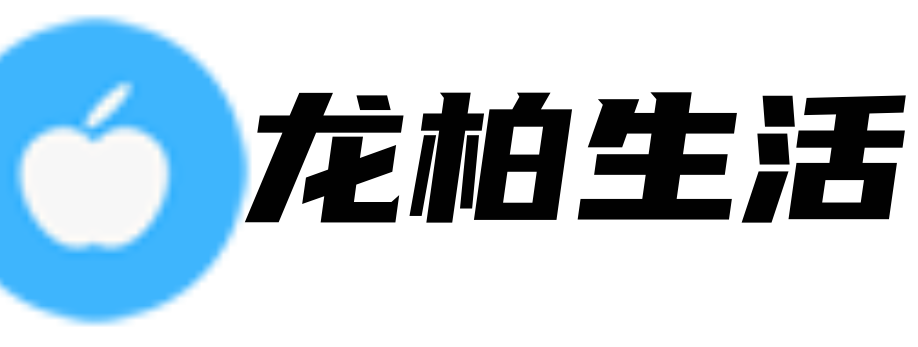首页 > 趣味生活 正文
rubyinstaller(Installing Ruby and Rails on Windows with RubyInstaller)
jk 2023-08-07 11:18:31 趣味生活810Installing Ruby and Rails on Windows with RubyInstaller
The Ruby language, known for its simplicity and flexibility, has gained popularity among programmers around the world. To utilize the power of Ruby and build websites using the Ruby on Rails framework, it is essential to have a proper development environment set up. For Windows users, RubyInstaller provides a simple and effective way to install Ruby and related tools. In this article, we will guide you through the process of installing Ruby and Rails on Windows using RubyInstaller.
1. Installing Ruby with RubyInstaller
RubyInstaller is a self-contained installer that includes Ruby and essential development tools. It simplifies the installation process by providing a seamless experience for Windows users. To install Ruby, follow these steps:
- Visit the RubyInstaller website (https://rubyinstaller.org/) and download the latest stable version of Ruby for Windows.
- Run the downloaded installer and choose the desired installation location.
- Optionally, you can select additional components to install, such as the MSYS2 development toolchain, which provides a Unix-like environment for running Ruby-related tools.
- Select the checkbox to add Ruby executables to your system's PATH.
- Click the \"Install\" button to begin the installation process.
- Once the installation is complete, open a new command prompt or PowerShell window and verify that Ruby is installed by executing the command
ruby -v.
With Ruby installed, you are now ready to start building Ruby applications, but to leverage the full potential of Ruby, let's proceed with installing Ruby on Rails.
2. Installing Ruby on Rails
Ruby on Rails is a popular web application framework that allows developers to quickly build powerful and scalable web applications. Let's install Ruby on Rails using the gem package manager, which comes bundled with Ruby:
- Open a command prompt or PowerShell window and execute the command
gem install rails. This will fetch and install the latest version of Rails from the RubyGems repository. - Once the installation is complete, verify that Rails is installed by executing the command
rails -v.
With Ruby on Rails successfully installed, you can now take advantage of its rich features and begin developing web applications using the Ruby programming language.
3. Setting Up a Development Environment
Now that you have Ruby and Rails installed, it is important to set up a development environment that includes essential tools and frameworks commonly used in Ruby on Rails development. Here are some suggested steps:
- Install a code editor or integrated development environment (IDE) suited for Ruby development. Some popular options include Visual Studio Code, Sublime Text, and RubyMine.
- Set up a version control system, such as Git, to track changes in your codebase and collaborate with other developers.
- Install a database system to persist data in your Rails applications. MySQL, PostgreSQL, and SQLite are commonly used choices.
- Consider setting up a development server, such as WEBrick or Puma, to test your applications locally.
- Explore additional gems and libraries that extend the functionality of your Ruby on Rails applications. The RubyGems repository hosts thousands of gems for various purposes.
By following these steps, you can ensure a smooth and efficient development experience while working on Ruby on Rails projects.
Installing Ruby and Rails on Windows can be a straightforward process with the help of RubyInstaller. By following the steps outlined in this article, you can quickly set up a development environment and begin building powerful web applications using the Ruby on Rails framework.
- 上一篇:lol领奖中心(LOL领奖中心)
- 下一篇:返回列表
猜你喜欢
- 2023-08-07 rubyinstaller(Installing Ruby and Rails on Windows with RubyInstaller)
- 2023-08-07 rewritecond(RewriteCond详解)
- 2023-08-07 registerhotkey(使用RegisterHotKey函数注册热键)
- 2023-08-07 project2013(Project 2013 A Journey Towards Success)
- 2023-08-07 ovg-023bt(OVG-023BT:一款高品质的蓝牙耳机)
- 2023-08-07 overall(Overall The Importance of Environmental Conservation)
- 2023-08-07 oracle11(Oracle 11g A Powerful Database Management System)
- 2023-08-07 nutshell(我爱小核桃)
- 2023-08-07 lol领奖中心(LOL领奖中心)
- 2023-08-07 linux操作系统教程(Linux操作系统入门教程)
- 2023-08-07 ixus220hs(ixus220hs 一全新的相机体验)
- 2023-08-07 iphone13pro(iPhone 13 Pro The Next Evolution of Innovation)
- 2023-08-07rubyinstaller(Installing Ruby and Rails on Windows with RubyInstaller)
- 2023-08-07rewritecond(RewriteCond详解)
- 2023-08-07registerhotkey(使用RegisterHotKey函数注册热键)
- 2023-08-07project2013(Project 2013 A Journey Towards Success)
- 2023-08-07ovg-023bt(OVG-023BT:一款高品质的蓝牙耳机)
- 2023-08-07overall(Overall The Importance of Environmental Conservation)
- 2023-08-07oracle11(Oracle 11g A Powerful Database Management System)
- 2023-08-07nutshell(我爱小核桃)
- 2023-06-07数据分析师证书怎么考(数据分析师证书考试)
- 2023-06-08三折页设计模板(三折页设计模板:马上让你的网页变得与众不同!)
- 2023-06-16天山铝业股吧论坛(天山铝业:风雨中的坚守)
- 2023-07-07akt原神二维码(使用AKT二维码获取更多收益)
- 2023-07-08企业培训工作总结和2023年培训思路(企业培训总结及2023年培训规划)
- 2023-07-21gif动画制作(使用HTML制作GIF动画)
- 2023-07-28上海通用别克4s店(上海通用别克4s店)
- 2023-08-03tp-link密码(TP-Link密码保护指南)
- 2023-08-07rewritecond(RewriteCond详解)
- 2023-08-07linux操作系统教程(Linux操作系统入门教程)
- 2023-08-07ixus220hs(ixus220hs 一全新的相机体验)
- 2023-08-07flash官方下载(Flash官方下载)
- 2023-08-07farpoint(Farpoint A Breakthrough in Virtual Reality Gaming)
- 2023-08-07crowdraw(探索Crowdraw——发现创意的多人协作绘图平台)
- 2023-08-07copyfile(如何使用HTML和JavaScript复制文件)
- 2023-08-07beginners(HTML基础知识)
- 猜你喜欢
-
- rubyinstaller(Installing Ruby and Rails on Windows with RubyInstaller)
- rewritecond(RewriteCond详解)
- registerhotkey(使用RegisterHotKey函数注册热键)
- project2013(Project 2013 A Journey Towards Success)
- ovg-023bt(OVG-023BT:一款高品质的蓝牙耳机)
- overall(Overall The Importance of Environmental Conservation)
- oracle11(Oracle 11g A Powerful Database Management System)
- nutshell(我爱小核桃)
- lol领奖中心(LOL领奖中心)
- linux操作系统教程(Linux操作系统入门教程)
- ixus220hs(ixus220hs 一全新的相机体验)
- iphone13pro(iPhone 13 Pro The Next Evolution of Innovation)
- infinitive(Infinitive Full Guide to Understanding and Using Infinitives)
- guodegang(guodegang的传奇人生)
- frustration(Understanding and Dealing with Frustration)
- flash官方下载(Flash官方下载)
- farpoint(Farpoint A Breakthrough in Virtual Reality Gaming)
- excel如何冻结窗口(Excel如何冻结窗口)
- epson打印机官网(Epson打印机官网)
- dentist(Why Regular Dental Check-ups Are Important)
- crowdraw(探索Crowdraw——发现创意的多人协作绘图平台)
- copyfile(如何使用HTML和JavaScript复制文件)
- contractual(Contractual Agreements in Business)
- clustering(Clustering An Overview)
- closeup(Close-up The Magic of Exploring Life's Details)
- cisco认证(什么是Cisco认证?)
- chopard(Chopard A Luxurious Journey of Time and Elegance)
- cad2007注册机(使用CAD2007注册机激活软件)
- beginners(HTML基础知识)
- barista(Barista Crafting the Perfect Cup of Coffee)