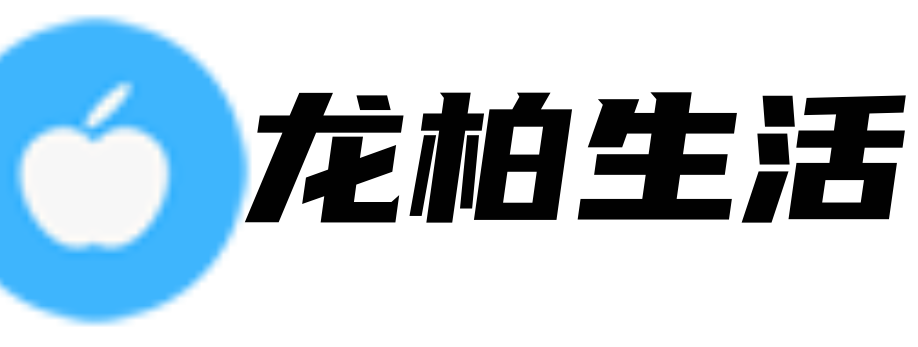首页 > 综合百科 正文
Understanding CSS Display Property
Introduction
The CSS display property is an essential component of web design and layout. It determines how an element is rendered on a webpage, such as whether it is displayed as a block, inline, or inline-block. Understanding the various values and behaviors of the display property is key to creating well-structured and visually appealing websites. In this article, we will explore the different values of display and how they affect the layout of HTML elements.
The 'block' Value
When the display property of an element is set to block, the element generates a block-level box. This means that the element will take up the entire width of its parent container and will begin on a new line. Block-level elements, such as <div> or <p>, are perfect for creating separate sections on a webpage, like paragraphs, headings, and navigation bars.
For example, consider the following HTML and CSS code:
<style>
.block-element {
display: block;
width: 200px;
height: 100px;
background-color: blue;
color: white;
}
</style>
<div class=\"block-element\">
This is a block-level element.
</div>
In this example, the block-level <div> element is styled with a specific width, height, background color, and text color. The element will appear as a blue box with white text and will start on a new line, taking up the entire width of the parent container. This makes it easy to create distinct sections on a webpage and apply different styles, such as background colors or borders, to those sections.
The 'inline' Value
On the other hand, when the display property of an element is set to inline, the element generates an inline-level box. This means that the element does not start on a new line and will only take up as much width as necessary to contain its content. Inline-level elements, like <span> or <a>, are generally used for smaller elements or for grouping parts of a larger block-level element.
Consider the following example:
<style>
.inline-element {
display: inline;
background-color: yellow;
padding: 5px;
color: black;
}
</style>
<p>This <span class=\"inline-element\">is an inline-level element</span> that is nested inside a paragraph.</p>
In this example, the <span> element is set to inline display. It has a yellow background color, padding of 5 pixels, and black text color. Since it is an inline-level element, it will appear within the paragraph and only take up as much width as necessary to contain its content. This allows for the seamless integration of smaller elements within a larger block of text.
The 'inline-block' Value
The display value of inline-block combines both the inline and block-level behaviors. An inline-block element generates a block-level box, but it does not start on a new line. Instead, it allows other elements to be placed next to it, horizontally. This value is often used for creating navigation menus, where the menu items should appear in a horizontal line.
Here is an example:
<div>
<div class=\"inline-block-element\">Menu 1</div>
<div class=\"inline-block-element\">Menu 2</div>
<div class=\"inline-block-element\">Menu 3</div>
</div>
<style>
.inline-block-element {
display: inline-block;
width: 100px;
height: 50px;
background-color: green;
color: white;
text-align: center;
line-height: 50px;
margin-right: 10px;
}
</style>
In this example, the three <div> elements are given the display: inline-block; property. They have a width of 100 pixels, a height of 50 pixels, a green background color, white text color, and some spacing between each menu item. As a result, the menu items will be displayed horizontally next to each other, creating a navigation menu.
Conclusion
The display property is a versatile tool in CSS that allows developers to control how elements are rendered on a webpage. By understanding the values of block, inline, and inline-block, web designers can create flexible layouts, easily style different sections, and seamlessly integrate smaller elements within larger ones. Experimenting with the display property can greatly enhance the visual appeal of a website and improve the overall user experience.
- 上一篇:222abcd(222abcd)
- 下一篇:返回列表
猜你喜欢
- 2023-08-09 cssdisplay(Understanding CSS Display Property)
- 2023-08-09 constants(Constants)
- 2023-08-09 clickonce(ClickOnce简介)
- 2023-08-09 biaoqing(表情的魅力)
- 2023-08-09 attached(Attached)
- 2023-08-09 android单元测试(Android单元测试:提升代码质量的关键)
- 2023-08-09 actioncontext(了解ActionContext)
- 2023-08-09 acrobat90(Acrobat 90 Transforming the Way You Work with PDF)
- 2023-08-09 6月27日望湖楼醉书的诗意(望湖楼醉书)
- 2023-08-09 600360股吧(600360股吧)
- 2023-08-09 5万以下新皮卡(5万以下新皮卡推荐)
- 2023-08-09 315活动主题(315消费者权益保护主题活动)
- 2023-08-09cssdisplay(Understanding CSS Display Property)
- 2023-08-09constants(Constants)
- 2023-08-09clickonce(ClickOnce简介)
- 2023-08-09biaoqing(表情的魅力)
- 2023-08-09attached(Attached)
- 2023-08-09android单元测试(Android单元测试:提升代码质量的关键)
- 2023-08-09actioncontext(了解ActionContext)
- 2023-08-09acrobat90(Acrobat 90 Transforming the Way You Work with PDF)
- 2023-06-07数据分析师证书怎么考(数据分析师证书考试)
- 2023-06-08三折页设计模板(三折页设计模板:马上让你的网页变得与众不同!)
- 2023-06-16天山铝业股吧论坛(天山铝业:风雨中的坚守)
- 2023-07-07akt原神二维码(使用AKT二维码获取更多收益)
- 2023-07-08企业培训工作总结和2023年培训思路(企业培训总结及2023年培训规划)
- 2023-07-21gif动画制作(使用HTML制作GIF动画)
- 2023-07-28上海通用别克4s店(上海通用别克4s店)
- 2023-08-03tp-link密码(TP-Link密码保护指南)
- 2023-08-09clickonce(ClickOnce简介)
- 2023-08-09acrobat90(Acrobat 90 Transforming the Way You Work with PDF)
- 2023-08-092022年新年图片(2022年新年图片)
- 2023-08-08龙招港黑龙江招生考试信息港官网(龙招港2022年黑龙江省招生考试信息港官网)
- 2023-08-08长沙教育培训机构(长沙教育培训机构)
- 2023-08-08辽宁会计网官网(辽宁会计网-为你的财务管理保驾护航)
- 2023-08-08辛有志身价全国排名(辛有志身价全国排名)
- 2023-08-08路飞的第二个恶魔果实(路飞的第二个恶魔果实——雷神果实)
- 猜你喜欢
-
- cssdisplay(Understanding CSS Display Property)
- constants(Constants)
- clickonce(ClickOnce简介)
- biaoqing(表情的魅力)
- attached(Attached)
- android单元测试(Android单元测试:提升代码质量的关键)
- actioncontext(了解ActionContext)
- acrobat90(Acrobat 90 Transforming the Way You Work with PDF)
- 6月27日望湖楼醉书的诗意(望湖楼醉书)
- 600360股吧(600360股吧)
- 5万以下新皮卡(5万以下新皮卡推荐)
- 315活动主题(315消费者权益保护主题活动)
- 222abcd(222abcd)
- 2022考研国家线预测(2022考研国家线预测)
- 2022年新年图片(2022年新年图片)
- 2022年三伏天时间表图片(2022年三伏天时间表图片)
- 2020春节放假(2020春节放假)
- 1995年属什么(1995年的重要事件)
- 020是哪里区号(020是哪里区号)
- 002151股票(002151股票:分析与展望)
- 龙招港黑龙江招生考试信息港官网(龙招港2022年黑龙江省招生考试信息港官网)
- 龙一你要怎样免费观看(如何免费观看电影的方法)
- 黄小龙易筋经小说(黄小龙易筋经小说)
- 高三数学教学总结(高三数学教学总结)
- 风水罗盘的使用方法(风水罗盘的使用方法)
- 韩雪的家世到底有多强大(韩雪的家世到底有多强大)
- 陈天阳苏沐雨小说全文免费阅读(陈天阳苏沐雨小说全文免费阅读)
- 阿里云邮箱登陆(阿里云邮箱登录)
- 长沙教育培训机构(长沙教育培训机构)
- 锦州旅游景点攻略(锦州旅游景点攻略)