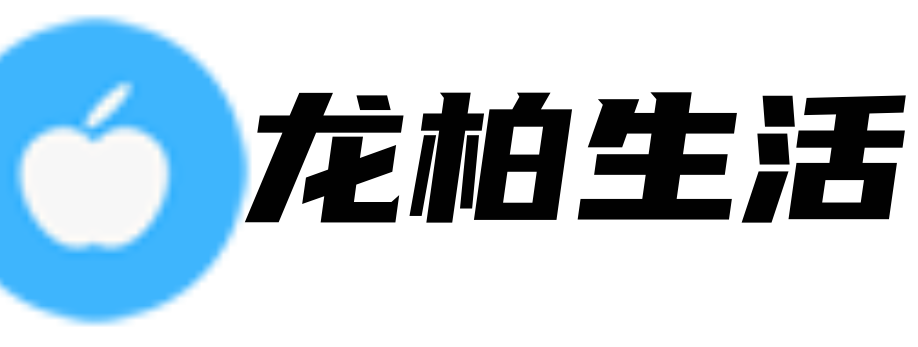首页 > 综合百科 正文
Properties in HTML/CSS
Introduction to Properties:
When it comes to designing and styling webpages, understanding properties is crucial. HTML (Hypertext Markup Language) and CSS (Cascading Style Sheets) are two fundamental technologies used to create and format web content. In this article, we will explore various properties available in HTML and CSS that help developers enhance the visual appearance and functionality of their webpages.
1. HTML Properties:
HTML properties are attributes assigned to HTML elements. These properties define the behavior and presentation of the elements. Let's discuss a few commonly used HTML properties:
a) id:
The \"id\" property assigns a unique identifier to an HTML element. It is often used to target elements with CSS and JavaScript. For example, <div id=\"myDiv\">This is a div</div> assigns the id \"myDiv\" to the div element. This id can be referenced in CSS or JavaScript for styling or interaction purposes.
b) class:
The \"class\" property assigns a class name to one or multiple HTML elements. It helps group and style similar elements. For instance, <p class=\"highlight\">This is a highlighted paragraph</p> assigns the class \"highlight\" to the paragraph element. CSS rules can be applied to this class to style all paragraphs with the \"highlight\" class.
c) style:
The \"style\" property allows inline styling of HTML elements. It encapsulates CSS rules directly within the HTML tags. For example, <p style=\"color: blue; font-size: 16px\">This is a blue paragraph with font size 16px.</p> applies the specified CSS rules to the paragraph element.
2. CSS Properties:
CSS properties are used to define the visual characteristics of HTML elements. They can be applied directly to HTML elements or referenced through selectors such as class, id, or tag name. Let's explore some commonly used CSS properties:
a) color:
The \"color\" property sets the color of the text inside an element. It can take various formats such as named color values (e.g., \"red,\" \"blue\"), hexadecimal values (e.g., \"#FF0000\" for red), or RGB values (e.g., \"rgb(255, 0, 0)\" for red).
b) font-size:
The \"font-size\" property determines the size of the text displayed within an element. It can be specified in various units, including pixels (px), em, rem, and percentages (%), among others. For instance, p { font-size: 16px; } sets the font size of all paragraphs to 16 pixels.
c) margin:
The \"margin\" property controls the spacing around an element. It sets the space between the element and its neighboring elements. It can take values in pixels, em, rem, or percentages. For example, p { margin: 10px; } sets a margin of 10 pixels for all paragraphs.
3. Advanced CSS Properties:
Besides the basic CSS properties mentioned above, there are numerous advanced properties that enable developers to create complex and dynamic webpage designs. Some of these properties include:
a) transform:
The \"transform\" property allows developers to apply various transformations to an element, such as scaling, rotating, skewing, or translating it. It provides a powerful mechanism for creating visually appealing and interactive content. For example, div { transform: rotate(45deg); } rotates the div element by 45 degrees.
b) animation:
The \"animation\" property enables the creation of animations within an element. Developers can define keyframes and specify animation properties like duration, timing function, delay, and iteration count. This property opens up countless possibilities for animating elements on a webpage. For instance, p { animation: fade 2s linear infinite; } applies the \"fade\" animation to all paragraphs, lasting 2 seconds and repeating infinitely.
c) flex:
The \"flex\" property is used in CSS Flexbox layouts to control the flexible behavior of items within a container. It defines how remaining space is distributed among flex items and allows designers to create responsive and flexible layouts. For example, .container { display: flex; } makes all direct child elements of the container flex items.
Conclusion:
Understanding and utilizing properties in HTML and CSS is essential for web developers to effectively design and style webpages. Whether it's assigning attributes to HTML elements or defining visual characteristics through CSS, employing the right properties enhances the user experience and makes the website more visually appealing and interactive.
In this article, we discussed a range of properties available in HTML and CSS. While we covered only a fraction of the properties available, it is important to keep exploring and experimenting with other properties to expand one's web development skill set.
- 上一篇:program(编程人生的奇幻旅程)
- 下一篇:返回列表
猜你喜欢
- 2023-08-12 properties(Properties in HTMLCSS)
- 2023-08-12 program(编程人生的奇幻旅程)
- 2023-08-12 powerdvd(PowerDVD The Ultimate Media Player)
- 2023-08-12 positioned(Positioned Mastering the Art of Perfect Placement)
- 2023-08-12 pharrell(Pharrell Williams A Multifaceted Musical Genius)
- 2023-08-12 oracleparameter(Oracle Parameter)
- 2023-08-12 onenightin塞外(一夜在塞外)
- 2023-08-12 oncontextmenu(oncontextmenu事件)
- 2023-08-12 musemage(使用Musemage进行创意影像创作)
- 2023-08-12 motorcycles(Motorcycles A Thrilling and Efficient Mode of Transportation)
- 2023-08-12 melaniatrump(第一夫人Melania Trump)
- 2023-08-12 mainpage(介绍我们的网站)
- 2023-08-12properties(Properties in HTMLCSS)
- 2023-08-12program(编程人生的奇幻旅程)
- 2023-08-12powerdvd(PowerDVD The Ultimate Media Player)
- 2023-08-12positioned(Positioned Mastering the Art of Perfect Placement)
- 2023-08-12pharrell(Pharrell Williams A Multifaceted Musical Genius)
- 2023-08-12oracleparameter(Oracle Parameter)
- 2023-08-12onenightin塞外(一夜在塞外)
- 2023-08-12oncontextmenu(oncontextmenu事件)
- 2023-06-07数据分析师证书怎么考(数据分析师证书考试)
- 2023-06-08三折页设计模板(三折页设计模板:马上让你的网页变得与众不同!)
- 2023-06-16天山铝业股吧论坛(天山铝业:风雨中的坚守)
- 2023-07-07akt原神二维码(使用AKT二维码获取更多收益)
- 2023-07-08企业培训工作总结和2023年培训思路(企业培训总结及2023年培训规划)
- 2023-07-21gif动画制作(使用HTML制作GIF动画)
- 2023-07-28上海通用别克4s店(上海通用别克4s店)
- 2023-08-03tp-link密码(TP-Link密码保护指南)
- 2023-08-12positioned(Positioned Mastering the Art of Perfect Placement)
- 2023-08-12onenightin塞外(一夜在塞外)
- 2023-08-12mainpage(介绍我们的网站)
- 2023-08-12interpersonal(Interpersonal Relationships The Key to a Fulfilling Life)
- 2023-08-12illusion(Understanding Illusions)
- 2023-08-12faceu激萌(FaceU:给你萌萌哒的拍照体验)
- 2023-08-12entryset(使用entrySet方法遍历Map)
- 2023-08-12dressed(Title The Importance of Being Dressed)
- 猜你喜欢
-
- properties(Properties in HTMLCSS)
- program(编程人生的奇幻旅程)
- powerdvd(PowerDVD The Ultimate Media Player)
- positioned(Positioned Mastering the Art of Perfect Placement)
- pharrell(Pharrell Williams A Multifaceted Musical Genius)
- oracleparameter(Oracle Parameter)
- onenightin塞外(一夜在塞外)
- oncontextmenu(oncontextmenu事件)
- musemage(使用Musemage进行创意影像创作)
- motorcycles(Motorcycles A Thrilling and Efficient Mode of Transportation)
- melaniatrump(第一夫人Melania Trump)
- mainpage(介绍我们的网站)
- lowcarbonlife(实现低碳生活的重要性)
- interpersonal(Interpersonal Relationships The Key to a Fulfilling Life)
- illusion(Understanding Illusions)
- iconpackager(IconPackager Personalize Your Desktop with Custom Icons)
- headphones(Headphones The Ultimate Music Companion)
- gucci官网中国官方网(GUCII官网中国官方网)
- filterlab(Filterlab Exploring the World of Filters)
- faceu激萌(FaceU:给你萌萌哒的拍照体验)
- entryset(使用entrySet方法遍历Map)
- ecovacs(ECOVACS - Redefining the Future of Cleaning)
- easytouch(EasyTouch Making Mobile Navigation Effortless)
- dressed(Title The Importance of Being Dressed)
- dolores(探讨Dolores:西部世界的双重身份)
- dnf代币券能买什么(dnf代币券能买什么)
- charmed(The Charmed A Powerful Tale of Sisterhood and Magic)
- bureaucratic(Understanding Bureaucratic Systems)
- assistant(Assistant Your Personal Digital Ally)
- arraylist排序(ArrayList排序)