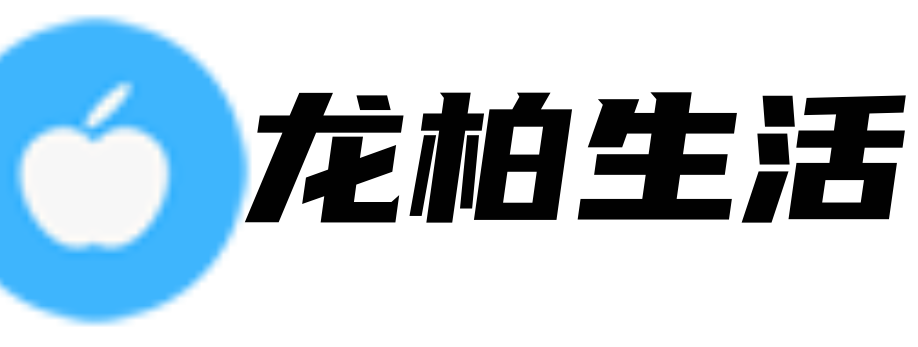首页 > 综合百科 正文
MySQL JDBC连接示例
MySQL是一种流行的开源关系型数据库管理系统,常用于存储和管理大量结构化数据。在Java中,我们可以使用JDBC(Java Database Connectivity)来连接和操作MySQL数据库。本文将介绍如何使用MySQL JDBC来连接MySQL数据库,并执行常见的数据库操作。
1. 准备工作
在开始之前,我们需要确保以下工作已经完成:
- 安装MySQL数据库并启动MySQL服务。
- 下载并安装适用于您的JDK版本的MySQL JDBC驱动程序。
- 在您的Java项目中设置类路径,以包含MySQL JDBC驱动程序的jar文件。
一旦完成了上述准备工作,我们就可以开始编写Java代码来连接和操作MySQL数据库了。
2. 连接MySQL数据库
要连接MySQL数据库,我们需要提供数据库的URL、用户名和密码。以下是一个简单的示例代码:
import java.sql.Connection;
import java.sql.DriverManager;
import java.sql.SQLException;
public class MySQLJDBCExample {
public static void main(String[] args) {
// 定义数据库URL、用户名和密码
String url = \"jdbc:mysql://localhost:3306/mydatabase\";
String username = \"root\";
String password = \"123456\";
// 尝试连接数据库
try {
Connection conn = DriverManager.getConnection(url, username, password);
System.out.println(\"成功连接到MySQL数据库!\");
conn.close();
} catch (SQLException e) {
System.out.println(\"连接MySQL数据库失败!\");
e.printStackTrace();
}
}
}
在上面的代码中,我们使用了java.sql.DriverManager类的getConnection方法来建立与MySQL数据库的连接。如果连接成功,将打印出\"成功连接到MySQL数据库!\",否则将打印出\"连接MySQL数据库失败!\"。
3. 执行数据库操作
一旦与MySQL数据库建立了连接,我们就可以执行各种数据库操作,例如创建表、插入数据、更新数据、查询数据等等。以下是一个执行简单查询并打印结果的示例代码:
import java.sql.Connection;
import java.sql.DriverManager;
import java.sql.ResultSet;
import java.sql.SQLException;
import java.sql.Statement;
public class MySQLJDBCExample {
public static void main(String[] args) {
// 定义数据库URL、用户名和密码
String url = \"jdbc:mysql://localhost:3306/mydatabase\";
String username = \"root\";
String password = \"123456\";
// 尝试连接数据库
try {
Connection conn = DriverManager.getConnection(url, username, password);
System.out.println(\"成功连接到MySQL数据库!\");
// 创建Statement对象
Statement stmt = conn.createStatement();
// 执行查询语句
String sql = \"SELECT * FROM students\";
ResultSet rs = stmt.executeQuery(sql);
// 遍历结果集并打印数据
while (rs.next()) {
int id = rs.getInt(\"id\");
String name = rs.getString(\"name\");
int age = rs.getInt(\"age\");
System.out.println(\"ID: \" + id + \", Name: \" + name + \", Age: \" + age);
}
// 关闭连接
rs.close();
stmt.close();
conn.close();
} catch (SQLException e) {
System.out.println(\"连接MySQL数据库失败!\");
e.printStackTrace();
}
}
}
在上面的代码中,我们首先创建了一个Statement对象,然后执行了一个SELECT语句,并通过ResultSet对象遍历查询结果并打印出来。
通过示例,我们可以看到如何使用MySQL JDBC来连接和操作MySQL数据库。您可以根据自己的需求进一步扩展和优化代码,实现更复杂的数据库操作。
总结:
本文介绍了如何使用MySQL JDBC来连接和操作MySQL数据库。我们首先完成了准备工作,然后演示了建立连接的代码,并展示了执行简单查询的示例代码。希望通过本文的介绍,读者可以对MySQL JDBC的使用有所了解,并能够在实际项目中灵活运用。
- 上一篇:matlab70下载(Matlab 70 下载)
- 下一篇:返回列表
猜你喜欢
- 2023-07-22 mysqljdbc(MySQL JDBC连接示例)
- 2023-07-22 mdf文件如何打开(如何打开MDF文件)
- 2023-07-22 matlab70下载(Matlab 70 下载)
- 2023-07-22 manufacture(Manufacture Revolutionizing the Production Process)
- 2023-07-22 macbookpro13寸(MacBook Pro 13寸:轻薄强悍的移动办公利器)
- 2023-07-22 luckincoffee(介绍Luckin Coffee)
- 2023-07-22 leonhardeuler(Leonhard Euler A Mathematical Genius)
- 2023-07-22 justyle(Justyle Revolutionizing the Fashion Industry)
- 2023-07-22 gendarme(Gendarme Ensuring Safety and Order in Society)
- 2023-07-22 fujifilm(Fujifilm Revolutionizing the Photography Industry)
- 2023-07-22 edonkey2000(edonkey2000介绍)
- 2023-07-22 ed2kfile(Ed2kfile)
- 2023-07-22mysqljdbc(MySQL JDBC连接示例)
- 2023-07-22mdf文件如何打开(如何打开MDF文件)
- 2023-07-22matlab70下载(Matlab 70 下载)
- 2023-07-22manufacture(Manufacture Revolutionizing the Production Process)
- 2023-07-22macbookpro13寸(MacBook Pro 13寸:轻薄强悍的移动办公利器)
- 2023-07-22luckincoffee(介绍Luckin Coffee)
- 2023-07-22leonhardeuler(Leonhard Euler A Mathematical Genius)
- 2023-07-22justyle(Justyle Revolutionizing the Fashion Industry)
- 2023-06-07数据分析师证书怎么考(数据分析师证书考试)
- 2023-06-08三折页设计模板(三折页设计模板:马上让你的网页变得与众不同!)
- 2023-06-16天山铝业股吧论坛(天山铝业:风雨中的坚守)
- 2023-07-07akt原神二维码(使用AKT二维码获取更多收益)
- 2023-07-08企业培训工作总结和2023年培训思路(企业培训总结及2023年培训规划)
- 2023-07-21gif动画制作(使用HTML制作GIF动画)
- 2023-05-22seabcddd20xyz(SEABCD Decentralized Data Storage on the Blockchain)
- 2023-05-26唐锋皮肤科医院效果(唐锋皮肤科医院的沁人心脾)
- 2023-07-22duplicate(Title The Issue of Duplicate Content)
- 2023-07-22dislike(我对某事的不喜欢)
- 2023-07-22deltaplus(Delta Plus The New Variant of Concern)
- 2023-07-22createwindow(创建窗口)
- 2023-07-22bodyworks(Bodyworks The Key to a Healthy and Happy Life)
- 2023-07-2271年属什么生肖(属于71年的生肖)
- 2023-07-22600031三一重工(三一重工股份有限公司(600031))
- 2023-07-22300044股票(300044股票行情分析)
- 猜你喜欢
-
- mysqljdbc(MySQL JDBC连接示例)
- mdf文件如何打开(如何打开MDF文件)
- matlab70下载(Matlab 70 下载)
- manufacture(Manufacture Revolutionizing the Production Process)
- macbookpro13寸(MacBook Pro 13寸:轻薄强悍的移动办公利器)
- luckincoffee(介绍Luckin Coffee)
- leonhardeuler(Leonhard Euler A Mathematical Genius)
- justyle(Justyle Revolutionizing the Fashion Industry)
- gendarme(Gendarme Ensuring Safety and Order in Society)
- fujifilm(Fujifilm Revolutionizing the Photography Industry)
- edonkey2000(edonkey2000介绍)
- ed2kfile(Ed2kfile)
- duplicate(Title The Issue of Duplicate Content)
- dothebest(Dothebest)
- dislike(我对某事的不喜欢)
- deltaplus(Delta Plus The New Variant of Concern)
- creditcard(Credit Card A Convenient Financial Tool)
- createwindow(创建窗口)
- caramel(美味的焦糖)
- bodyworks(Bodyworks The Key to a Healthy and Happy Life)
- acquaintanceship(Acquaintanceship The Importance of Building Meaningful Connections)
- 78路公交车路线(78路公交车路线)
- 71年属什么生肖(属于71年的生肖)
- 600031三一重工(三一重工股份有限公司(600031))
- 300044股票(300044股票行情分析)
- 2号线地铁站点线路图(2号线地铁站点线路图)
- 2022qs排名(2022年第一季度排名情况)
- 2019年考研(2019年考研:备战与冲刺)
- 2013年3月17日(2013年3月17日文章)
- 2001个疯子电影(疯狂电影:挑战常规的2001部佳作)