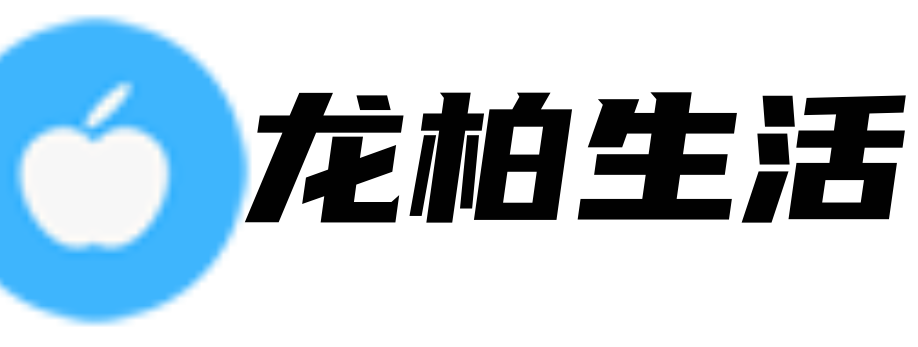首页 > 综合百科 正文
conime.exe
Introduction
Conime.exe, also known as the Console Input Method Editor, is an essential system file found in the Windows operating system. This executable file plays a critical role in handling the console windows and providing support for IME (Input Method Editor) functionality. In this article, we will explore the functions, the potential issues, and the ways to troubleshoot conime.exe.
Functions of conime.exe
Conime.exe is primarily responsible for providing support for the Input Method Editor (IME) functionality in console windows. IME is a system used for entering East Asian characters and symbols, including Chinese, Japanese, and Korean, that have thousands of unique characters. The functions of conime.exe can be summarized as follows:
- IME Input: Conime.exe handles the conversion process from Latin-based languages to East Asian characters. It enables users to input text using a Western keyboard by offering conversion options based on the entered Latin characters.
- Character Encoding: Conime.exe assists in encoding and decoding East Asian characters, ensuring compatibility between various applications and systems.
- Unicode Support: It plays a crucial role in supporting the Unicode encoding standard, allowing the input and display of a wide range of characters from different writing systems.
Potential Issues with conime.exe
Although conime.exe is an essential system file, it can sometimes cause issues that affect the Windows operating system's stability and performance. Here are a few potential issues associated with conime.exe:
- High CPU Usage: In some instances, conime.exe may consume a significant amount of CPU resources, resulting in decreased system performance. This issue can occur due to compatibility problems, corrupted system files, or conflicts with other programs running on the system.
- Error Messages: Users may encounter error messages related to conime.exe, such as \"conime.exe has stopped working\" or \"conime.exe application error.\" These messages often indicate problems with the file or its associated processes.
- Malware Infection: Cybercriminals may disguise malware as conime.exe to infiltrate the system. Malicious versions of conime.exe can access sensitive information, cause system instability, and open security vulnerabilities.
Troubleshooting conime.exe-related Issues
If you are facing issues related to conime.exe, here are some troubleshooting steps you can follow:
- Scan for Malware: Run a reputable antivirus or anti-malware program to check for any malicious files posing as conime.exe. This step ensures that your system is free from malware that may be causing the issues.
- Update Windows: Keeping your Windows operating system up to date is crucial for resolving compatibility issues and fixing known bugs. Ensure that you have installed the latest updates and patches from Microsoft.
- Check for Software Conflicts: Identify any recently installed software or updates that may be conflicting with conime.exe. Try uninstalling or disabling these programs temporarily to see if the issues persist.
- Repair System Files: Use the System File Checker (SFC) tool to scan and repair any corrupted or missing system files. Open Command Prompt as an administrator and run the command \"sfc /scannow\" to initiate the process.
- Restore System: If all else fails, you can restore your system to a previous restore point when conime.exe was functioning correctly. This step can help resolve issues caused by recent system changes.
Conclusion
Conime.exe is an essential system file that enables the Input Method Editor (IME) functionality in console windows. While it serves a vital purpose, conime.exe can occasionally cause issues such as high CPU usage and error messages. By following the troubleshooting steps outlined in this article, users can resolve conime.exe-related problems and ensure the smooth operation of their Windows system.
Remember to exercise caution when dealing with system files and always have a reliable backup of your important data.
猜你喜欢
- 2023-07-25 conimeexe(conimeexe)
- 2023-07-25 confucius(Confucius A Philosopher and Educator)
- 2023-07-25 chrome操作系统(Chrome操作系统介绍)
- 2023-07-25 cf维护到几点(CF维护时间延长至几点)
- 2023-07-25 bootcamp60(Bootcamp60 A Comprehensive Learning Experience for Aspiring Developers)
- 2023-07-25 boatman(Boatman A Journey into the World of Adventure and Serenity)
- 2023-07-25 bmi指数计算器(BMI指数计算器)
- 2023-07-25 apicloud(APICloud:构建跨平台移动应用的完美解决方案)
- 2023-07-25 antares(Antares Exploring the Depths of the Universe)
- 2023-07-25 adc0809(ADC0809详解)
- 2023-07-25 601258庞大集团(601258庞大集团)
- 2023-07-25 51recovery(51recovery——帮助您快速恢复健康的理想之选)
- 2023-07-25conimeexe(conimeexe)
- 2023-07-25confucius(Confucius A Philosopher and Educator)
- 2023-07-25chrome操作系统(Chrome操作系统介绍)
- 2023-07-25cf维护到几点(CF维护时间延长至几点)
- 2023-07-25bootcamp60(Bootcamp60 A Comprehensive Learning Experience for Aspiring Developers)
- 2023-07-25boatman(Boatman A Journey into the World of Adventure and Serenity)
- 2023-07-25bmi指数计算器(BMI指数计算器)
- 2023-07-25apicloud(APICloud:构建跨平台移动应用的完美解决方案)
- 2023-06-07数据分析师证书怎么考(数据分析师证书考试)
- 2023-06-08三折页设计模板(三折页设计模板:马上让你的网页变得与众不同!)
- 2023-06-16天山铝业股吧论坛(天山铝业:风雨中的坚守)
- 2023-07-07akt原神二维码(使用AKT二维码获取更多收益)
- 2023-07-08企业培训工作总结和2023年培训思路(企业培训总结及2023年培训规划)
- 2023-07-21gif动画制作(使用HTML制作GIF动画)
- 2023-05-22seabcddd20xyz(SEABCD Decentralized Data Storage on the Blockchain)
- 2023-05-26唐锋皮肤科医院效果(唐锋皮肤科医院的沁人心脾)
- 2023-07-25boatman(Boatman A Journey into the World of Adventure and Serenity)
- 2023-07-25601258庞大集团(601258庞大集团)
- 2023-07-25360商城官网(360商城官网)
- 2023-07-252022年虎年不宜生子的属相(2022年虎年不宜生子的属相)
- 2023-07-24领导对员工的评价(领导对员工的评价)
- 2023-07-24陈桥五笔输入法(陈桥五笔输入法)
- 2023-07-24重庆领导干部考试网(重庆领导干部考试网)
- 2023-07-24部落冲突百度版(人人都爱的游戏——部落冲突)
- 猜你喜欢
-
- conimeexe(conimeexe)
- confucius(Confucius A Philosopher and Educator)
- chrome操作系统(Chrome操作系统介绍)
- cf维护到几点(CF维护时间延长至几点)
- bootcamp60(Bootcamp60 A Comprehensive Learning Experience for Aspiring Developers)
- boatman(Boatman A Journey into the World of Adventure and Serenity)
- bmi指数计算器(BMI指数计算器)
- apicloud(APICloud:构建跨平台移动应用的完美解决方案)
- antares(Antares Exploring the Depths of the Universe)
- adc0809(ADC0809详解)
- 601258庞大集团(601258庞大集团)
- 51recovery(51recovery——帮助您快速恢复健康的理想之选)
- 360商城官网(360商城官网)
- 360zhibodh(360直播大会:探索未来直播技术的创新与发展)
- 32寸电视机尺寸(32寸电视机尺寸)
- 300201海伦哲(标题 海伦哲:一个革命性的科学家)
- 2022年虎年不宜生子的属相(2022年虎年不宜生子的属相)
- 2012年9月(2012年9月新闻回顾)
- 123456大写(文章标题:123456大写的文章)
- 12345609打一成语(谈笑风生)
- 000955欣龙控股(000955欣龙控股:稳步发展,开拓创新)
- 龙族2悼亡者之瞳txt(龙族2悼亡者之瞳)
- 齐天大圣之无限吞噬(齐天大圣之无限吞噬)
- 马里奥与路易rpg2(马里奥与路易RPG2:深入探索迷人的冒险世界)
- 香港国际金融中心(香港国际金融中心)
- 领导干部述廉报告(领导干部述廉报告)
- 领导对员工的评价(领导对员工的评价)
- 青空下的约定攻略(青空下的约定攻略)
- 雄鹿队球员名单(雄鹿队球员名单)
- 陈桥五笔输入法(陈桥五笔输入法)