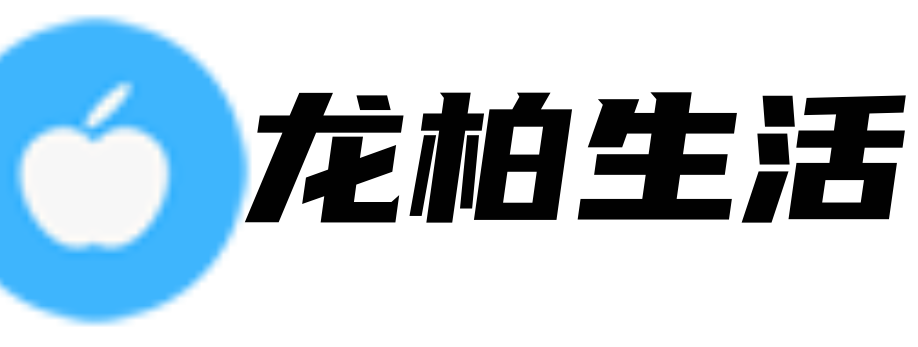首页 > 综合百科 正文
CPUFanError: Troubleshooting and Solutions
Introduction:
The CPU fan is an essential component of a computer system that helps in maintaining the optimal temperature of the central processing unit. However, sometimes users may encounter an error message related to the CPU fan, which can cause concern and disrupt the normal functioning of the computer. In this article, we will explore the common causes of CPU fan errors and provide troubleshooting steps to resolve the issue.
Common Causes of CPU Fan Errors:
1. Fan Malfunction:
One of the most common causes of CPU fan errors is a malfunctioning fan. Over time, the fan may accumulate dust and debris, causing it to become less effective or completely stop working. In some cases, the fan may also emit unusual noises, indicating a mechanical failure. It is essential to regularly clean the fan and ensure that it is running smoothly to avoid fan-related errors.
2. BIOS Settings:
In some instances, the CPU fan error can be attributed to incorrect BIOS settings. The BIOS (Basic Input/Output System) is responsible for managing hardware settings, including fan controls. If the BIOS settings are misconfigured or if the CPU fan speed is set too low, the system may trigger a fan error. It is advisable to check the BIOS settings and adjust them to the appropriate values to prevent such errors.
3. Loose Connections:
Another possible cause of a CPU fan error is loose connections. The fan is typically connected to the motherboard using a cable. If this connection becomes loose or disconnected, the CPU fan may fail to operate correctly, leading to an error message. It is crucial to ensure that the fan cable is securely connected to the designated header on the motherboard.
Troubleshooting Steps:
1. Cleaning the Fan:
If the CPU fan is not working efficiently due to dust or debris, cleaning it can often resolve the issue. Start by shutting down the computer and unplugging it from the power source. Open the computer case and locate the CPU fan. Gently remove any visible dust or debris using compressed air or a small brush. Ensure that the fan spins freely after cleaning. Close the computer case and reconnect the power supply before starting the computer.
2. Checking BIOS Settings:
To access the BIOS settings, restart the computer and press the designated key (usually Del or F2) as soon as the manufacturer's logo appears on the screen. Navigate to the \"Hardware Monitor\" or a similar section and find the CPU fan settings. Ensure that the fan speed is set to an appropriate value, usually labeled as \"Auto\" or \"Automatic.\" Save the changes and exit the BIOS. Restart the computer to see if the error message persists.
3. Verifying Connection:
If the CPU fan error continues to occur, it is essential to check the connection between the fan and the motherboard. Turn off the computer and unplug it from the power source. Open the computer case and locate the fan cable connected to the motherboard. Ensure that the connection is secure and properly seated. Close the computer case, reconnect the power supply, and start the computer. Monitor the CPU fan to see if the error message reoccurs.
Conclusion:
Experiencing a CPU fan error can be frustrating, but with proper troubleshooting, it can usually be resolved. By cleaning the fan, checking BIOS settings, and ensuring secure connections, users can address the common causes of CPU fan errors. However, if the problem persists even after attempting these solutions, it may be advisable to seek professional assistance to avoid further damage to the computer system.
猜你喜欢
- 2023-08-05 cpufanerror(CPUFanError Troubleshooting and Solutions)
- 2023-08-05 codeproject(CodeProject Article)
- 2023-08-05 cdr格式怎么打开(如何打开CDR格式文件)
- 2023-08-05 canon相机(Canon相机的全面优势)
- 2023-08-05 boy1069(Boy1069 The Rising Star in the Rap Scene)
- 2023-08-05 beforemidnight(Before Midnight A Captivating Love Story)
- 2023-08-05 badgirls(Bad Girls)
- 2023-08-05 autocad2007绿色版(Autocad 2007绿色版介绍)
- 2023-08-05 athousandmiles(一千里的旅程)
- 2023-08-05 anarchy(What is Anarchy)
- 2023-08-05 97高清国语自产拍(97高清国语自产拍)
- 2023-08-05 938路公交车路线(938路公交车路线)
- 2023-08-05cpufanerror(CPUFanError Troubleshooting and Solutions)
- 2023-08-05codeproject(CodeProject Article)
- 2023-08-05cdr格式怎么打开(如何打开CDR格式文件)
- 2023-08-05canon相机(Canon相机的全面优势)
- 2023-08-05boy1069(Boy1069 The Rising Star in the Rap Scene)
- 2023-08-05beforemidnight(Before Midnight A Captivating Love Story)
- 2023-08-05badgirls(Bad Girls)
- 2023-08-05autocad2007绿色版(Autocad 2007绿色版介绍)
- 2023-06-07数据分析师证书怎么考(数据分析师证书考试)
- 2023-06-08三折页设计模板(三折页设计模板:马上让你的网页变得与众不同!)
- 2023-06-16天山铝业股吧论坛(天山铝业:风雨中的坚守)
- 2023-07-07akt原神二维码(使用AKT二维码获取更多收益)
- 2023-07-08企业培训工作总结和2023年培训思路(企业培训总结及2023年培训规划)
- 2023-07-21gif动画制作(使用HTML制作GIF动画)
- 2023-07-28上海通用别克4s店(上海通用别克4s店)
- 2023-08-03tp-link密码(TP-Link密码保护指南)
- 2023-08-05beforemidnight(Before Midnight A Captivating Love Story)
- 2023-08-05938路公交车路线(938路公交车路线)
- 2023-08-05000929股票(000929股票:投资价值分析)
- 2023-08-04黄雅琼个人资料(黄雅琼个人资料)
- 2023-08-04魔兽争霸客户端(魔兽争霸客户端)
- 2023-08-04重生之我的书记人生(重生之我的书记人生)
- 2023-08-04这届年轻人提前还房贷感觉赚了(这届年轻人提前还房贷:感觉赚了)
- 2023-08-04贝多芬小姐的启蒙(贝多芬小姐的启蒙)
- 猜你喜欢
-
- cpufanerror(CPUFanError Troubleshooting and Solutions)
- codeproject(CodeProject Article)
- cdr格式怎么打开(如何打开CDR格式文件)
- canon相机(Canon相机的全面优势)
- boy1069(Boy1069 The Rising Star in the Rap Scene)
- beforemidnight(Before Midnight A Captivating Love Story)
- badgirls(Bad Girls)
- autocad2007绿色版(Autocad 2007绿色版介绍)
- athousandmiles(一千里的旅程)
- anarchy(What is Anarchy)
- 97高清国语自产拍(97高清国语自产拍)
- 938路公交车路线(938路公交车路线)
- 600362股票(600362股票分析报告)
- 28的因数有哪些数(28的因数有哪些数)
- 211大学名单排名(211大学名单排名)
- 2022情人节暖心短句(2022情人节暖心短句)
- 2022年虎年祝福贺词(2022年虎年祝福贺词)
- 18t帕萨特(18T帕萨特:豪华与动力的完美结合)
- 000929股票(000929股票:投资价值分析)
- 黄雅琼个人资料(黄雅琼个人资料)
- 魔鬼的体温全文免费阅读(魔鬼的体温全文免费阅读)
- 魔道祖师肠道串珠(魔道祖师肠道串珠)
- 魔兽争霸客户端(魔兽争霸客户端)
- 鬼谷子称骨算命(鬼谷子称骨算命的奥秘)
- 鬼兜虫采集路线(鬼兜虫采集路线)
- 陈六何沈轻舞全文免费(陈六何沈轻舞)
- 锲而不舍的近义词(锲而不舍的近义词)
- 锦绣香江温泉度假酒店(锦绣香江温泉度假酒店)
- 重生之焚尽八荒(重生之焚尽八荒)
- 重生之我的书记人生(重生之我的书记人生)